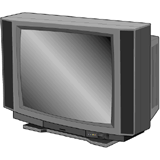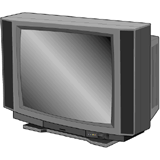
Linux Multimedia Notes
# umask 002 # important!
gcc fails when /usr/local/include is drwxr-x---
Permissions
/etc/security/console-perms - man console.perms
See above link for X, DRI, X-Video, V4L, current GATOS ati.2 for ATI display
cards
Broadcast 2000
MPEG-2 Movie
after unpacking, see docs/index.html
Quicktime for Linux
after unpacking, see docs/index.html
XMovie
Linux Infrared Remote Control
Animax - Anir Multimedia Magic receiver and remote control
# cd /usr/linux/lirc*
# make animax-com1 # plug Animax receiver into top
DB9 marked 2
# make testdriver
# make install
# cp remotes/animax/lircd.conf.animax /etc/lircd.conf
# cp remotes/animax/lircmd.conf.animax /etc/lircmd.conf
$ cd /usr/linux/lirc*
$ cp examples/lircrc ~/.lircrc
# cd /etc/rc.d/init.d; lircd start
$ irxevent &
XRaiseWindow(Display
*display, Window w)
XSetInputFocus(Display
*display, Window w, int revert_to, Time time)
Resources
Video For Linux
http://www.exploits.org/v4l/
In progress
These notes are based on work by Jim Snyder.
mplayer
The basic resource is:
but it's worth looking at this column before you start compiling:
I didn't find the build *quite* as difficult as Barr says it is, but then
Barr includes some tips which moved me along quickly.
You should *definitely* read the installation section of
before you start building mplayer. (Don't say I didn't tell you.)
There are some non-mplayer-specific additions you might as well make
before diving into mplayer.
-
Add /usr/local/lib to /etc/ld.so.conf, and run ldconfig. (You'll have to
run ldconfig again later, so this is just for practice.)
-
Download the libdvdcss and libdvdread tarballs from
The mplayer documentation advises against using libdvdcss-0.1.0
-
unpack, compile, and install libdvdcss. I used the following:
./configure --help
./configure --prefix=/usr/local --enable-alsa
make
make install
You may want to root around in the source and/or make file so's to turn
off debugging information, the threshold for which seems to be set rather
low.
-
unpack compile, and install libdvdread. I used the following:
./configure --help
./configure
make
make install
-
run ldconfig
-
create /dev/dvd, for example by linking it to a /dev/hd*. On my system,
the dvdrom is /dev/hdb, so:
ln /dev/hdb /dev/dvd
Now for mplayer:
-
download mplayer:
This last is the skin; there are a number of choices.
-
create $HOME/.mplayer and subdirectories Skin and fonts
-
unpack w32codec*.zip and copy the contents to /usr/lib/win32
-
unpack mp-arial*.zip. Choose a font size, and copy the contents of the
corresponding directory in the iso8859 directory to $HOME/.mplayer/fonts,
say arial-14/*.
-
unpack the default skin tarball, and copy the directory "default" to $HOME/.mplayer/Skin
-
download ffmpeg from the CVS tree (see
http://www.mplayerhq.hu/DOCS#1.3,
especially the section Codecs, and
http://www.mplayerhq.hu/DOCS/codecs.html#2.2.1.2):
cvs -d:pserver:anonymous@cvs.ffmpeg.sourceforge.net:/cvsroot/ffmpeg login
cvs -d:pserver:anonymous@cvs.ffmpeg.sourceforge.net:/cvsroot/ffmpeg co ffmpeg
hit CR when you're prompted for a password.
This gets you the libavcodec, the opensource divx codec.
unpack mplayer. I'll assume that it's unpacked into $HOME/mplayer (symlinked
to MPlayer-<date>). Move $HOME/mplayer/libavcodec out of the way or
delete it.
*copy* (don't symlink) the ffmpeg directory libavcodec into $HOME/player.
(The dox say "main/libavcodec", but this won't compile libavcodec.
copy $HOME/mplayer/etc/codecs.conf to $HOME/.mplayer
copy $HOME/mplayer/etc/example.conf to $HOME/.mplayer/config edit it appropriately
(notice the last line). See the last para in
http://www.mplayerhq.hu/DOCS/codecs.html#2.2.1.2also
see Barr's comments about editing the configuration files.
You may wish to browse the video card portion of
http://www.mplayerhq.hu/DOCS#1.3I
didn't get much out of it; perhaps there's useful information here. I gather
that if you have a matrox card, you should compile their matrox driver.
WRT ATI, I knew no more after reading their verbiage than I did before.
If you're going to use one of their drivers, you need to make-install
it now.
(* If you with to use mplayer's MEncoder, this is probably the time
to set it up. I planned to use transcode, so I didn't. See
http://www.mplayerhq.hu/DOCS/encoding.html#2.4.
Apparently you need lame if you build MEncoder; they state that Lame
will not build correctly with gcc-2.96, the default compiler on RedHat
and mdk.)
Configure mplayer:
configure --help
On RedHat and mdk (default gcc 2.96)
configure --enable-gui --disable-gcc-checking # if you want the gui; type <CR>
# to continue when they denounce
# gcc-2.96
make
make install
If the compile fails, that could be because you haven't run ldconfig recently.
you may need to run ldconfig again.
try it. I've seen the following problems:
-
gui doesn't read /dev/dvd, so don't use the gui for reading dvds. (in config,
turn off gui-by-default, then run mplayer, the command line tool; not gmplayer,
the gui)
-
neither mplayer nor gmplayer handle .avi (divx) files generated by transcode.
They play audio, they parse the entire bitstream, and the video pane breaks
X11 rules in an annoying way.
However mplayer (command line tool) plays /dev/dvd just fine, and gmplayer
plays .mpgs I snagged off the net, so the problem seems to be specific
to divx encoding or playback.
Send me updates.
transcode
The basic resource is:
You may need to look under export modules; I found that I had to pick up
the export_opendivx.so module before transcode would generate divx binaries.
There was no install script in the opendivx/Project Mayo linux download,
so I copied the libs to /usr/local/lib, made appropriate links (to lib*.so)
and ran ldconfig.
See the "options" and "examples" section for usage.
On mdk81 the libXpm.so.X library wasn't linked to libXpm.so; you'll
need to make the link by hand before transcode will compile.
Currently mplayer won't play video for the divx files I've generated
with transcode. However mplayer doesn't choke on the transcode bit stream,
and plays audio.
xine is a free gpl-licensed video player for unix-like systems
Standard
stable versions included in RedHat 7.2
K desktop
AWE (Soundblaster AWE) APCI (Soundblaster PCI128) YMH (Yamaha XG)
# # save sound.o
# cd /lib/modules
# find . -name sound.o -print
| cpio -pdumv /usr/linux/lib/modules
# find . -name sound.o -exec
rm {} \;
# cd /usr/linux/opt/osslinux...
osslinux392i-libc-20x
osslinux392j-glibc-227-UP
# for RedHat 6.0 UP
osslinux392n-glibc-229-SMP
# for RedHat 6.0 SMP
# umask 002
# ./oss-install
Install OSS files into:
/usr/lib/oss
to uninstall: sh /usr/lib/oss/uninstall.sh
# cp /usr/linux/usr/lib/oss/license.mail /usr/lib/oss/
# soundconf
# for i in 3 4 5; do cd /etc/rc.d/rc${i}.d; ln -s
../init.d/oss S85oss; done
# cd /dev; chmod a+rw audio dsp mixer
cross-platform GUI toolkit
"X MultiMedia System" WinAmp-style
player
Old/Outdated
General ATI TV and Overlay Software - ATI-TV for GNU/Linux
# ln -s /usr/X11R6 /usr/X11 # link needed for RedHat
6.0
$ cd /usr/linux/opt/ibtk*; ./configure; make
# umask 002; cd /usr/linux/opt/ibtk*; make install
$ cd /usr/linux/opt/gatos*; ./configure; make
# umask 002; cd /usr/linux/opt/gatos*; make install
# ed /etc/X11/XF86Config
Gatos 0.0.5
# gatos-conf
Gatos 0.0.4
# cp /usr/linux/usr/local/lib/gatos.conf /usr/local/lib;
chmod a+r /usr/local/lib/gatos.conf
buffermem 600
format 1
$ cp /usr/linux/usr/local/etc/gatosrc ~/.gatosrc
$ xatitv
- TV-in-a-window
configuration is saved in $HOME/.gatosrc
xmixer
volume controls for soundcard
left button bumps volume toward cursor position
middle button (wheel) snaps/drags to cursor position
cursor position determines left-or-right versus
ganged control
the buttons are record ON|OFF - ON is O| blue, OFF
is <) green
mute buttons are not available on xmixer, but OSS
does support mute
AAC is on PCM
tv tuner is on line1
NoBell Home - gjm
- last update 1/2/2002