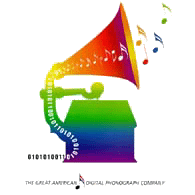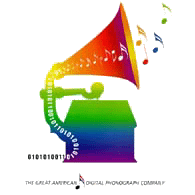
Home Networking - Overview
Disclaimer - These notes are neither comprehensive nor authoritative;
they are intended to show the big picture of home networking as viewed
by the author.
AT&T is staking its future on cable, including Internet access from
home via cable modems. Home networking expands the value of AT&T
service. We must research and promote home networking, we must overcome
many challenges to providing service, and we must exploit new capabilities
enabled by the convergence of computer, networking, and media technologies.
Convergence
Some components and exaples of this convergence include:
-
cable modems - high speed Internet access to the home
-
internet multimedia - audio and video delivery from web sites, e.g., MP3
-
PCTV - integration of PC,
TV/FM/AM, e.g., tuner cards, WebTV
-
set-top boxes - digital, multimedia capable, e.g., DCP500,
PlayStation2
-
HPCs/PDAs - web-enabled, also super-programmable-remote control
-
wireless web access - local and wide-area, e.g., cell phones, 802.11, Proxim,
BlueTooth
-
digital cameras - direct input of images to the web
All of these point towards smart web-enabled devices in the home.
One solution is to load a web-connected PC with TV/FM/AM/MPEG tuner/encoder/decoder
cards. This is an obviously workable example that is happening and
will continue to develop. But this solution is complex, expensive,
noisy, and typically not user friendly.
Divergence
More mature design recognizes that special purpose tools outperform general
purpose tools - a tool that does one thing well can be made to be easier
to use than a general purpose tool. However, space, cost, marketing,
and other issues complicate design decisions. What is the proper
partitioning and packaging of various functions? While many solutions
can be marketed, we do want to focus on ease of use - we want to develop
"network appliances."
Network Appliance Example
An example of a network appliance is the audio endpoint. The audio
endpoint is a box with an RJ45 10BT-ethernet jack and stereo RCA audio
jacks. It streams MPEG2-AAC audio from a web (HTTP) server and decodes
it to analog on the RCA jacks. The box uses DHCP to configure its
IP address.
Controller Appliance Example
The audio enpoint is controlled a wireless hand-held PC. The convenience
of wireless is essential. The jukebox application is easier to use
than Netscape.
Browser Technology
Browser and HTML technology as exemplified by Netscape have enabled the
web revolution. They provides for hyper-text and image layout, and
the browser can be used as a simple universal GUI. However,
current browsers are complex, cranky, bulky, and difficult to program at
the plugin level. There must be a solution that combines the flexibility
of the browser with the ease of use.
Network Layers
Some technologies are dominant and ubiquitous, they must be exploited.
Following the OSI reference model, here are some of the given protocols
and standards, forced into approximate layers:
| Layer # |
Layer Name |
Given |
Others |
Comment |
| 7 |
Application |
HTML |
XML |
? |
| 6 |
Presentation |
HTTP, MIME |
|
? |
| 5 |
Session |
|
|
? |
| 4 |
Transport |
TCP, UDP |
|
|
| 3 |
Network |
IP |
DHCP |
? |
| 2 |
Data link |
Ethernet |
|
|
| 1 |
Physical |
10/100BT |
802.11, Bluetooth |
|
Components
Here's an categorization of the components of a home network:
Physical components
-
WAN access - cable modem
-
LAN - Ethernet switch or hub plus 10/100BT wiring
-
network appliances - e.g., audio & video endpoints
-
controllers - both wired and wireless
-
other - computers, etc.
Software components
-
embedded operating system
-
protocol stacks
-
endpoint applications
-
controller applications - browser
Challenges
There are major challenges in defining and integrating the piece parts.
-
naming - MAC and IP addresses are user-hostile
-
high-level (control) protocols - HTML is a document markup, a protocol
for control is essential.
-
browser software - implementing GUIs for each app is prohibitive, and current
browser software is bloated and un-maintainable; a browser for embedded
systems is essential.
Discussion
How do you want to network your home? This depends on a variety of factors,
including cost, the layout of your house, and your computer networking
needs. There are many connection technologies that can be explored, and
there are many solutions to wiring a home. The future solution is likely
to be different from the short term solution.
While analog cables are an obvious first solution, what we really want
for the future is a home network that interconnects rooms containing many
smart devices, especially addressable speakers. When all is said and done,
the de facto network of choice is Ethernet (ATM is the next candidate because
it adds QOS, but there may be solutions for QOS over ethernet). Inexpensive
100BT/10BT switches are available in the $100 range, and one or two switches
should suffice for wiring nearly all homes.
Unfortunately, no one manufactures ethernet connected DACs or speakers
or simple to use ethernet telephones, so at present, home-network devices
must be pieced together using existing computers, sound cards, amps, and/or
AES/SPDIF/USB/powered speakers. Some PC/104 products provide the necessary
integration in fairly small packages, but what we are really waiting for
are chips that will provide the basis for network connectivity, intelligence,
protocol processing, decoding, and cost reduction.
NoBell Home - gjm
- last update 8/10/2001